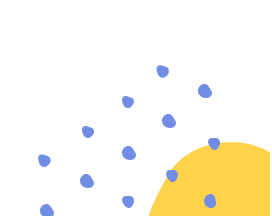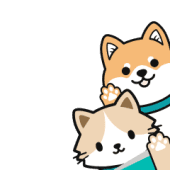
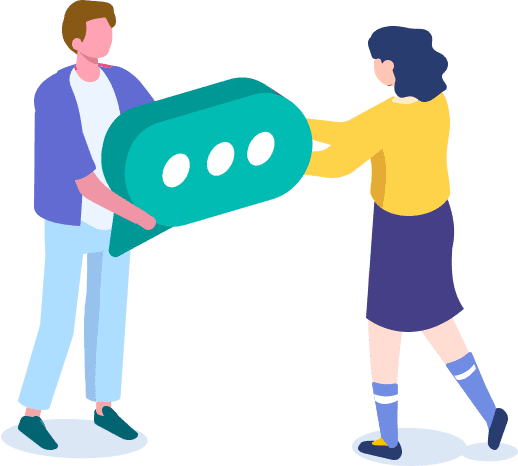
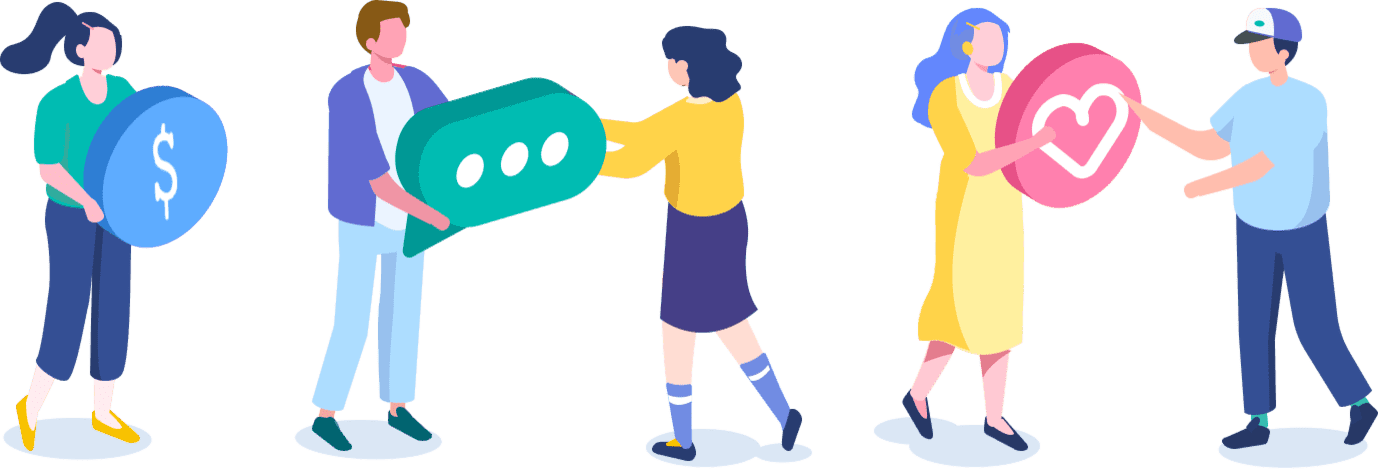
How do I edit the bank account for receiving reimbursement?
If you need to change the payout account for a submitted claim, please contact the Claims Department for assistance. Please note that the update will only apply to that specific claim record. Customers must first log in to their member portal to add the bank account they wish to use for receiving the payout:
1. After logging in, click on the profile icon in the upper right corner and go to "Account," then navigate to the "Bank Info" settings page.
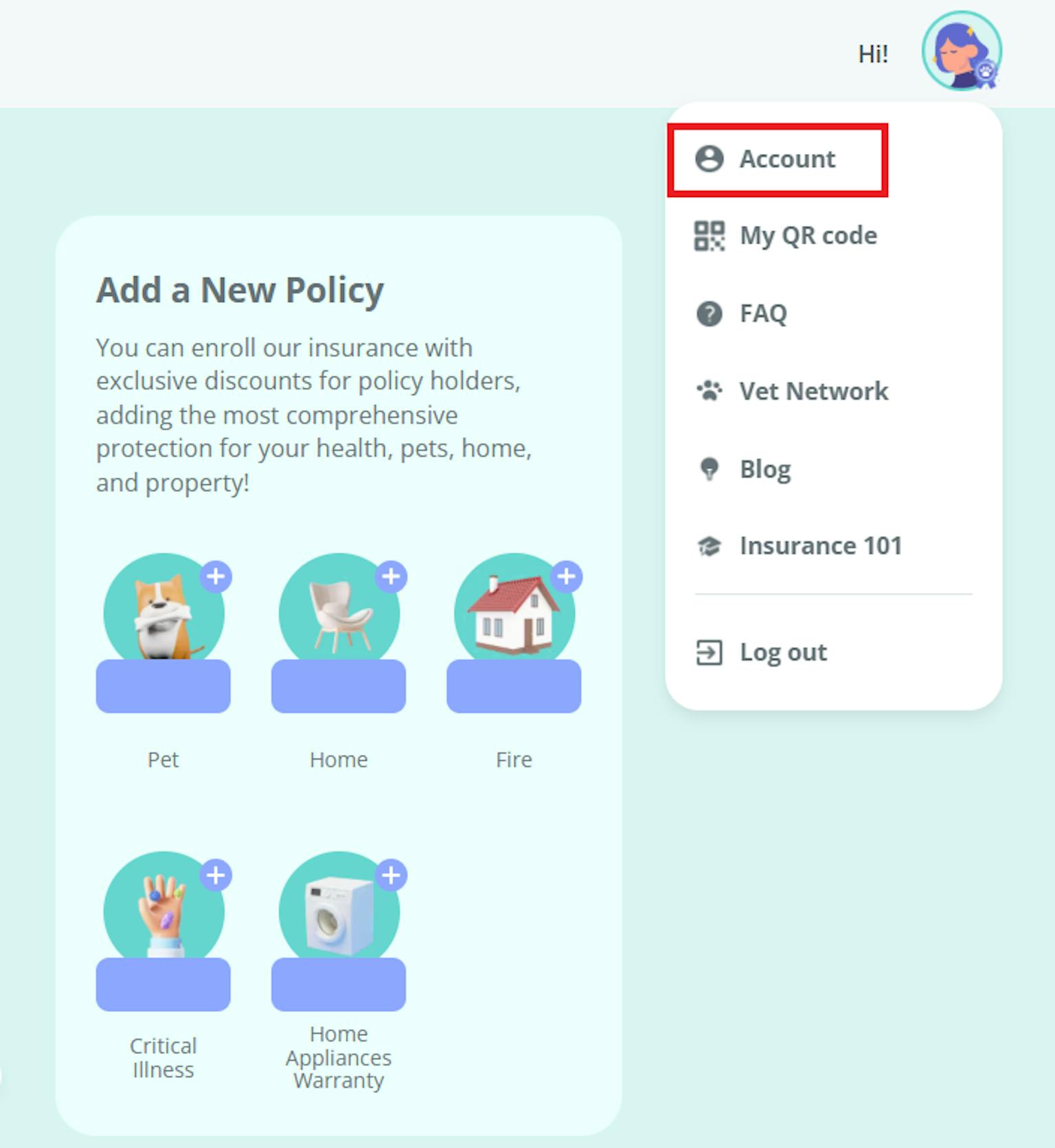
2. Click on the bank account you wish to update, and click on the ✏️ icon on the information panel at the bottom right to make changes.

3. After editing all the information, click "Save" to complete the update
If needed, you can also click “+ Add” to add another bank account. When you have more than one registered bank account, you can select one of them to receive payments when submitting a claim.
You can also click the trash bin icon at the bottom right of the information panel to delete any unwanted bank accounts. However, please note that you must keep at least one registered bank account in the system.