Hi, how can we help you?
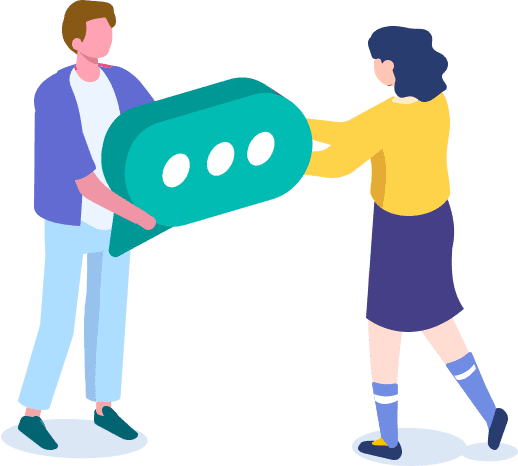
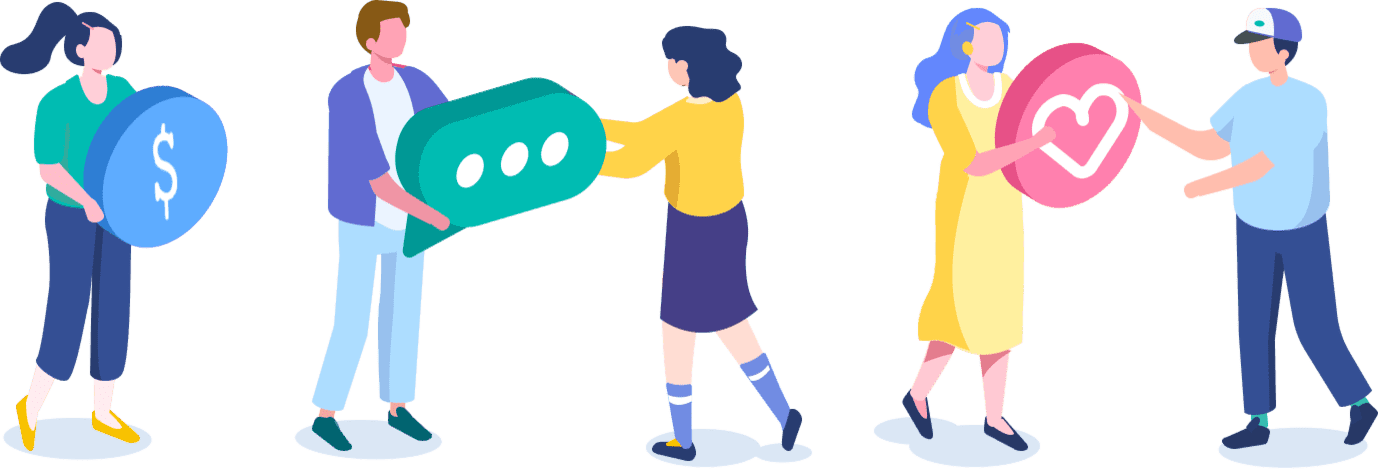
>FAQ
How do you delete your activities for OneDegree's Facebook login app?
Last updated on: February 11, 2025
OneDegree uses a Facebook login app to authenticate our users. According to Facebook's policy, we must provide user Data Deletion Instructions. If you want to delete your activities for OneDegree's Facebook login app, you can remove your information by following these steps:
1. Go to your Facebook Account’s "Settings & Privacy"
2. Click "Settings"
3. Search and Click "Apps and Websites" and you will see all of the apps and websites you have linked with your Facebook account
4. Search and Click "OneDegree"
5. Click "Remove" OR Click "Remove" for Logged in with Facebook
Still can't find what you're looking for?
You may contact us via the at the bottom right corner or click here.
Products
Learn More
Pawbook
Enterprise
Shortcuts
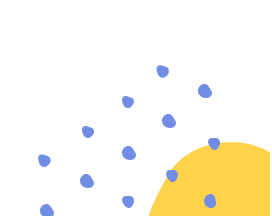
© 2026 OneDegree Hong Kong Limited. All rights reserved.


