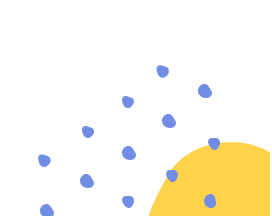
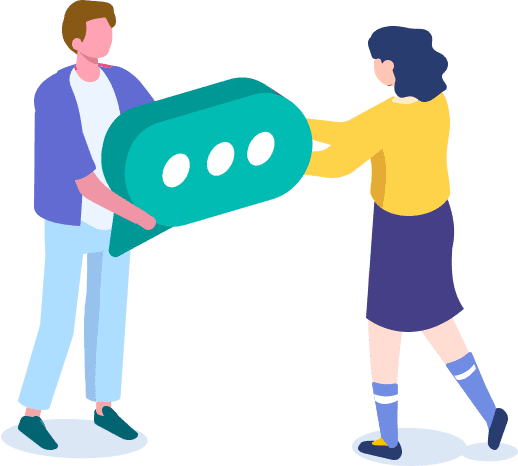
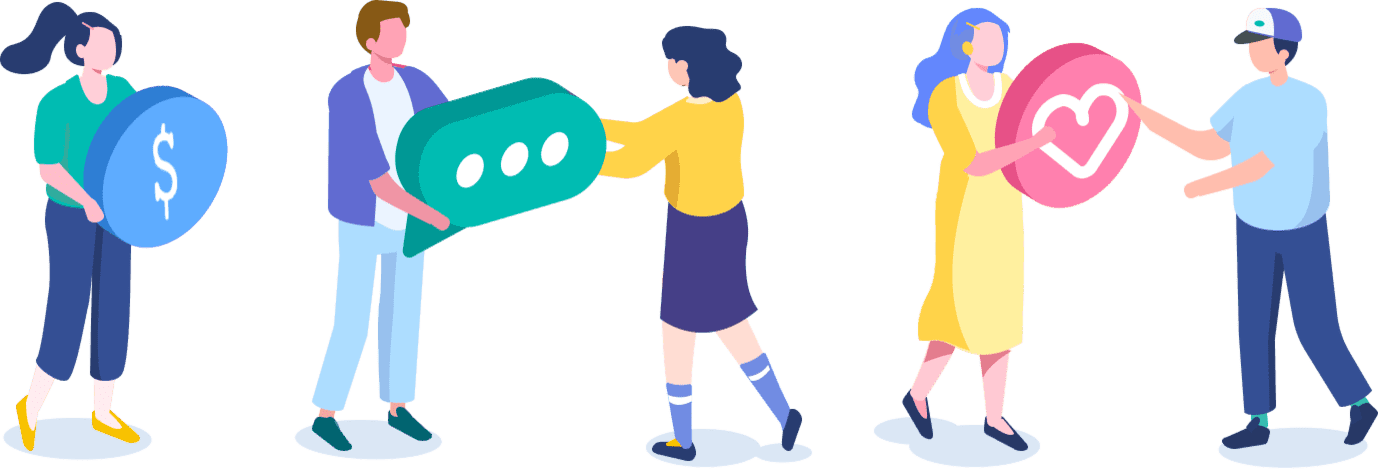
Policy Management
Yes, it is mandatory to upload copies of your HKID and bank proof through your OneDegree customer account before cancelling your Pet or Critical Illness policy. We require these documents to verify your identity and bank details, ensuring that the premium refund is processed quickly and accurately to the policyholder. Here's how the process works: 1. Once you submit your cancellation request, our initial attempt is to refund the premium to the payment card used for policy purchase. This refund typically takes 7-10 working days, depending on your card issuer. 2. However, if the refund cannot be processed to your card for any reason, we need your bank details on file to redirect the payment. Uploading the copies of your Hong Kong ID and bank proof helps streamline the process and avoid delays in refunding. Therefore, policyholders are required to upload these documents to their account before submitting a policy cancellation request.
Pet, Critical Illness and Home* policy holders can handily access to their online OneDegree account both by computer and mobile browsers (such as, Google Chrome/Edge/Safari, etc); whilst, online account management is not yet extended to other insurance products. Policy holders can simply login at www.onedegree.hk by inputting their registered email address and with One Time Password (OTP). * Home policyholders who purchase their policies on or after 22 December 2022. ⠀⠀ ⠀⠀⠀⠀⠀⠀ ⠀⠀⠀ If you face problem to login your account, please check if: ⠀⠀ ⠀⠀⠀⠀⠀⠀ ⠀⠀⠀ a. Expired OTP OTP will be sent while Microsoft on behalf of OneDegree Hong Kong Limited <msonlineservicesteam@microsoftonline.com>, and the code will be valid for 5 minutes only. If you have not entered the OTP in time, you would need to request a new OTP again. At the same time, if you repeatedly request a OTP, the previously requested password will become invalid after a repeat request. ⠀⠀ ⠀⠀⠀⠀⠀⠀ ⠀⠀⠀ b. Browser setting If you are using Google Chrome browser, please check if you have already allowed cookies and have not pre-set us (www.onedegree.hk) as one of your unaccepting websites in “Setting” page. Please be aware: ⠀⠀ ⠀⠀⠀⠀⠀⠀ ⠀⠀⠀ Never select o Block third-party cookies o Block all cookies (not recommended) ⠀⠀ ⠀⠀⠀⠀⠀⠀ ⠀⠀⠀ Never to add o our website (www.onedegree.hk) in “Sites that can never use cookies” ⠀⠀ ⠀⠀⠀⠀⠀⠀ ⠀⠀ ⠀ ⠀⠀⠀⠀⠀⠀ ⠀⠀⠀⠀ ⠀⠀⠀⠀⠀⠀ ⠀⠀⠀⠀ You may also try if able to access through Incognito Window (below image as reference). ⠀ ⠀⠀⠀⠀⠀⠀ ⠀⠀⠀ ⠀ ⠀⠀⠀⠀⠀⠀ ⠀⠀⠀ ⠀⠀ ⠀⠀⠀⠀⠀⠀ ⠀⠀⠀ In case, you have already gone through all our above suggestions and the problem persists, please refer to our guide at What do I need to provide for reporting a technical issue? . Then, contact with us with the necessary details sharing, we will be best to assist accordingly. ⠀⠀ ⠀⠀⠀⠀⠀⠀ ⠀⠀⠀ You may contact us through diverse channels (https://www.onedegree.hk/en-us/contact-us ).
We understand you’re facing technical issues when using OneDegree website. First, please try to using Google Chrome - Incognito browser to perform the same action when you get the error message. If the issue persists, please share the following details with us for case investigation, it will enable us detecting and tackling the problem efficiently: ⠀⠀ ⠀⠀⠀⠀ 1. Screen capture of the full page showing the action or click before you get the error message, and the screen capture of the full page when the error messages appear 2. Device currently in use(desktop / mobile / laptop / tablet, etc) 3. Current Chrome Version 4. The Operating System of your device(Windows / macOS / iOS / Android / Linux, etc) ⠀⠀ ⠀⠀⠀⠀ To check on the exact version of your browser in current use, you may simply visit https://www.whatismybrowser.com . ⠀⠀ ⠀⠀⠀⠀ And, please approach us by diverse channels (https://www.onedegree.hk/en-us/contact-us) at your convenience.
We will work through the following procedures after receiving your application: ⠀⠀ ⠀⠀⠀⠀⠀ Firstly, we will examine if the submitted details correspond to the uploaded documents. ⠀⠀ ⠀⠀⠀⠀⠀ Should there be an information discrepancy or require further confirmation, our team will contact you through email, you may refer to: Why would I receive policy suspension notice after fire policy purchase? ⠀⠀ ⠀⠀⠀⠀⠀ If the information is verified, we will deliver your policy document by courier to your mortgage bank within 7 working days for their assessment, the electronic version of the policy will also be sent to you through email. ⠀⠀ ⠀⠀⠀⠀⠀ ** Due to privacy reasons, banks will not disclose clients’ details including but not limited to the fire policy assessment results, the current mortgage loan value, the required sum insured, etc... to any third parties. If you have any questions regarding the assessment status of your policy, you may contact your mortgagee a few days later upon receiving the electronic version of the policy. ⠀⠀ ⠀⠀⠀⠀⠀ For the same reasons, we are not able to inquire about the existing Fire policy with the mortgage banks or other insurers on behalf of our customers. If you need to inquire about or cancel your existing fire policy, please contact them directly. ⠀⠀ ⠀⠀⠀⠀⠀ The requirement for the sum insured varies among every mortgage bank, customers are encouraged to confirm the exact sum insured required with their mortgagee before the application. That way, it can save your time and avoid delayed assessment. The assessment of the policy shall be subjected to the decisions of the mortgage bank, which shall be final and binding.
After the applicant has purchased or submitted the renewal application for the Fire insurance, according to the situations below, we will contact the applicant through email to further confirm whether the sum insured fulfills the requirement of the mortgage bank or not. This is to avoid unnecessary delay during the assessment of the mortgage bank if the sum insured is not accepted by which. Situation 1 The most updated sum insured amount is not clearly indicated on the document uploaded during the application Situation 2 Discrepancy of the sum insured between the submitted and indicated amount on the uploaded document during the application Situation 3 No submission of relevant documents for the insured property during the application Situation 4 You decreased the sum insured amount on your own during the policy renewal If you receive such notification, please simply respond to us by referring to the email guidance. We will then follow up on your application accordingly.